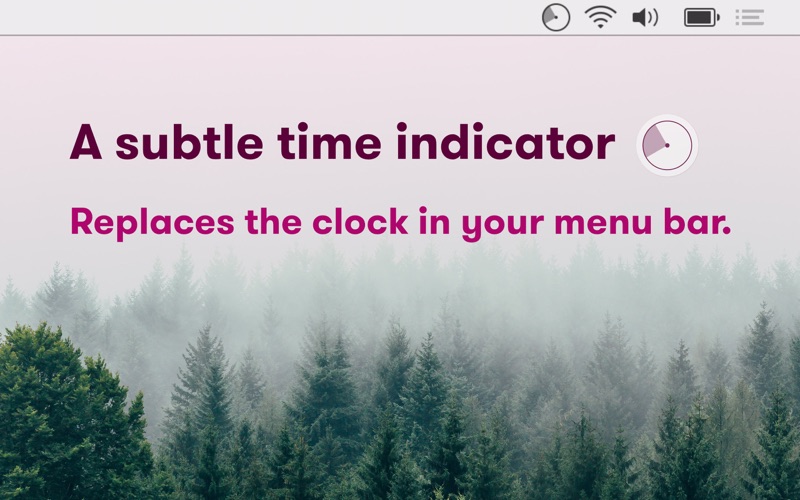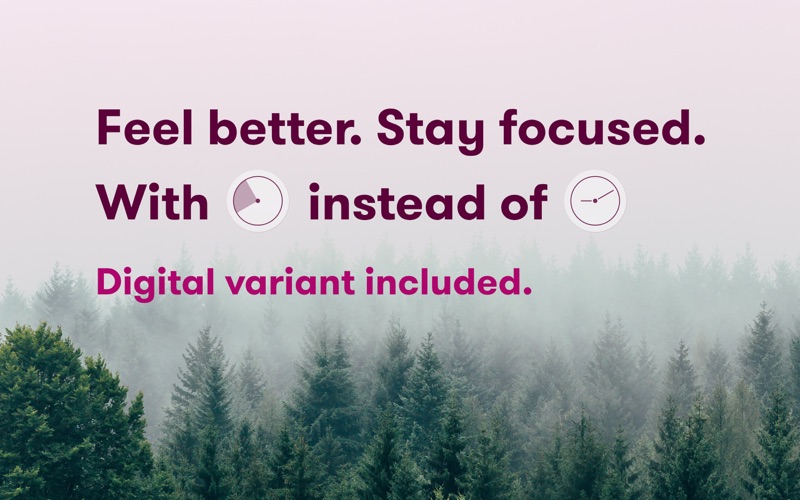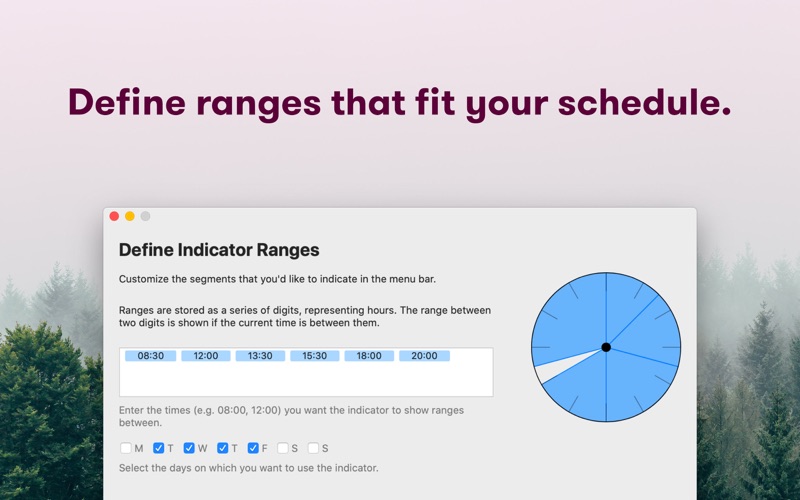The clock can be a distraction for me. It imposes stress and distracts me while I try to get work done. Timeless helps to fix that.
If youre anything like me, these will sound familiar:
* 10.00 "Only 10 am?? It feels like I’ve been doing nothing."
* 11.30 "Better not start something new, it’ll be lunch soon."
* 14.00 "Sheesh this day is never going to end…"
* 16.00 "It’s already 4 pm?? I did nothing today and it’s too late to start now."
Timeless gives you a generic idea of what part of the day you’re in: morning, lunch time, noon etc. It shows customizable ranges that mask the exact time.
The menu bar indicator in the screenshots shows a range between 8pm and 11pm, the actual time can be anything in between.
By making the clock less specific, it reduces the sense of dread some hours of the day might give you.
If youre less a fan of the analog representation, you can try the digital alternative.
Time ranges are very personal. The preferences screen allows you to setup segments that suit your day.
The indicator will benefit you most on work days. If youre not working you might want to disable it. Customize the schedule to reflect your week.
Dont worry about losing time completely with Timeless. You can optionally display a clock when youre not working, or peek at the exact time by clicking the menu bar icon.
You can even customize which date components are shown in the menu bar: show just the time, add the day of the week or even the full date.
- Photo by Filip Zrnzević on Unsplash